In this tutorial My friends Show how to change backgrounds in photoshop
*firstly select a background
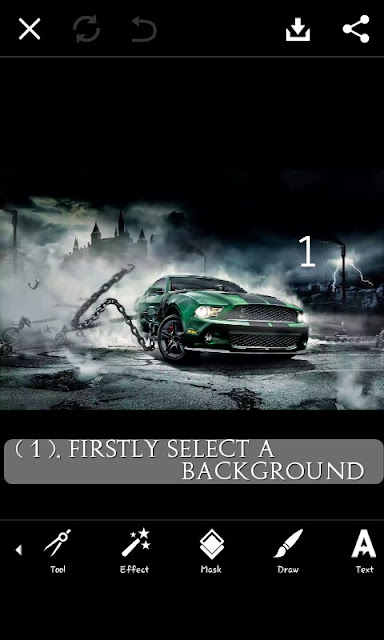
*Then click on add photos
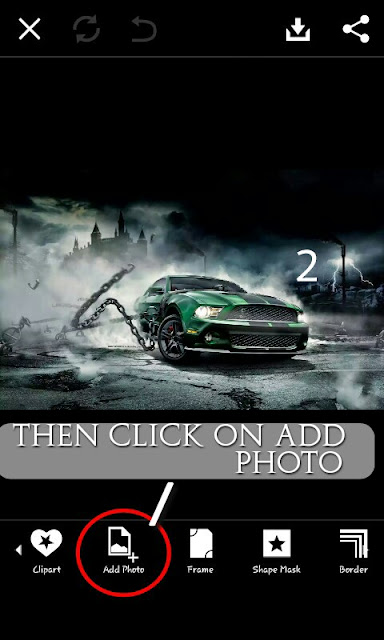
o
*Then click here and select your photo........

*if you select your which you want to set on your background.then click here
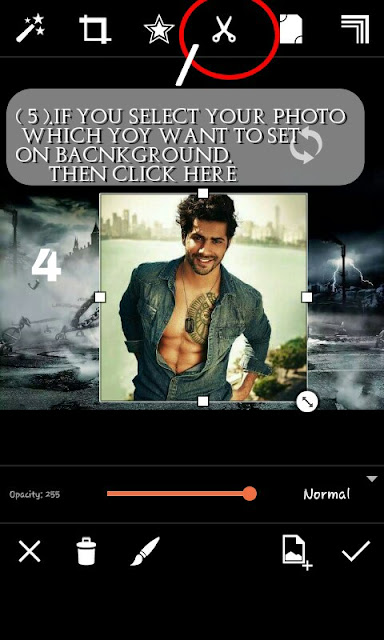
*thenshade the part which you want to cut. ..
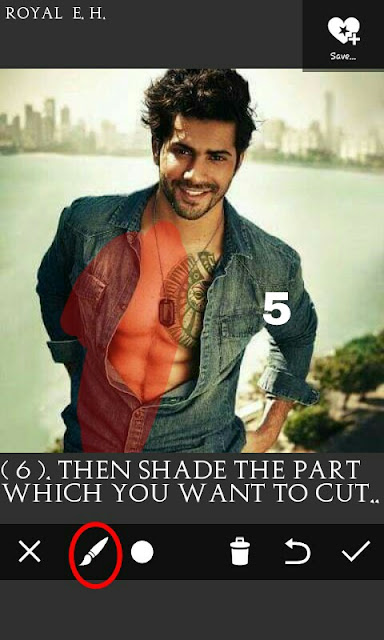
*if you will not shade your photo properly and you want to delete some part then select eraser and Erase your part. ..
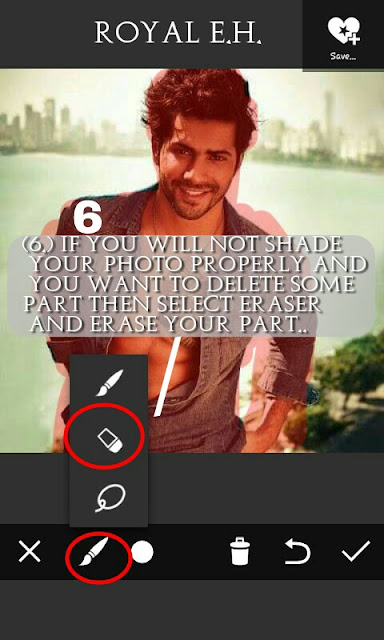
*then if you think you have completely and properly shade your photo then click here. ..
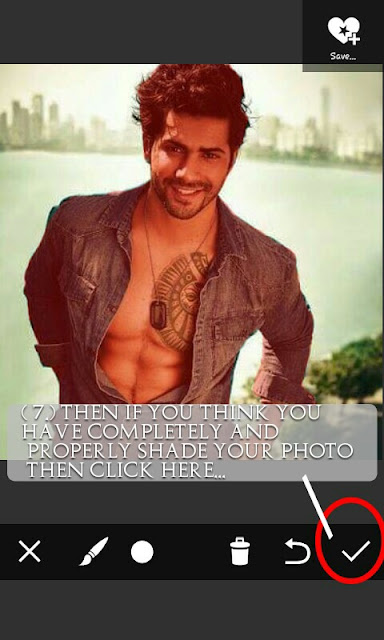
*then you will find your photo without background. .
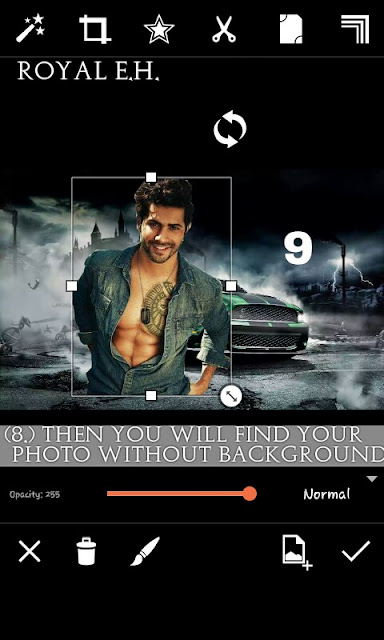
*then fix your photo on suitable place and click here
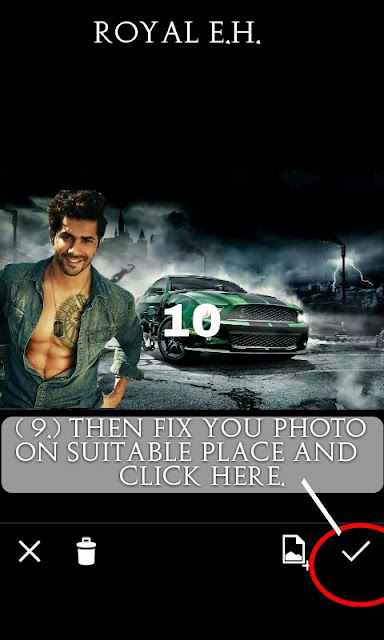
*at last save you photo...
Abd enjoy...if you have any problem then comment below and follow our blog
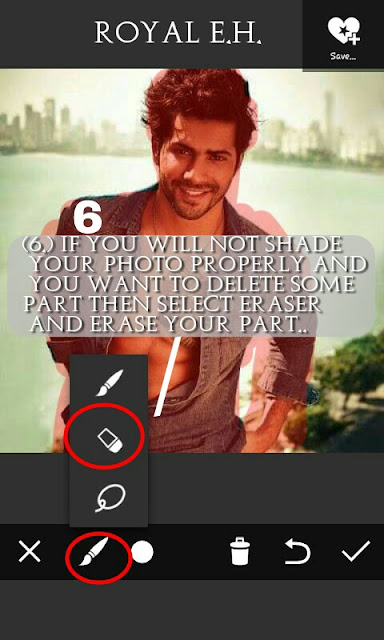
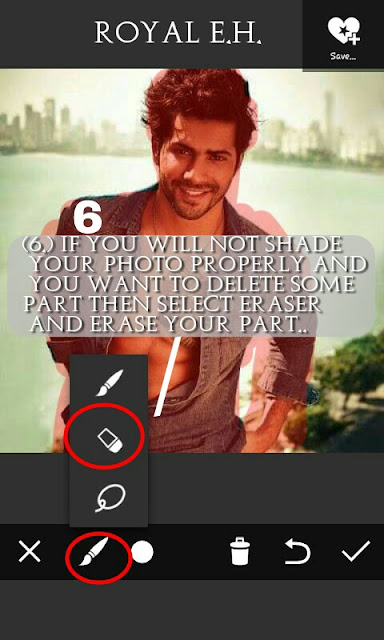
No comments:
Post a Comment